Zoom (Politely) with Friends and Family

A Short and Easy Guide to Zoom Etiquette
By now, many people are sick of Zoom. The novelty of virtual happy hours expired long ago. It’s no longer fun to drink a bottle of wine alone with faces on screen, or to try to convince everyone to wear headphones while watching a movie on Netflix Party.
We are desperate for in-person interaction, but even as vaccines roll out, we’re still a long way from “back to normal.” So at least for the near future, Zoom will remain the best way to meet face-to-face with friends and family.
This prospect may not thrill you, but you can make it more bearable if you and yours follow Zoom etiquette.
I started using Zoom for a remote job shortly before the onset of the pandemic. I was excited to work remotely — from bed. But I had no previous experience with Zoom and was unsure of the etiquette.
Between that job and finishing graduate school online, I learned a lot along the way.
Here are two very simple Zoom guidelines I’ve come up with.
1. Observe the mute button
Avoid a lot of pain and heartache simply by using the “mute” button, located in the bottom left corner of the Zoom window.
If there are 20 people on a Zoom call and nobody knows how or when to mute themselves, audio feedback from each person will make it impossible to have a conversation. This is especially true if you’re attempting to watch a movie together on Zoom, in which case headphones are necessary. Especially if you want to talk through the movie.
It may not seem like you have any background noise to contribute, but every little sound can be heard.
If you are the host, you can mute anyone with problematic background noise by clicking “Participants” at the bottom of the Zoom window.

This will open the chat box. Here, you’ll see a list of participants on the call. By clicking on any participant’s microphone, you can effectively mute them.
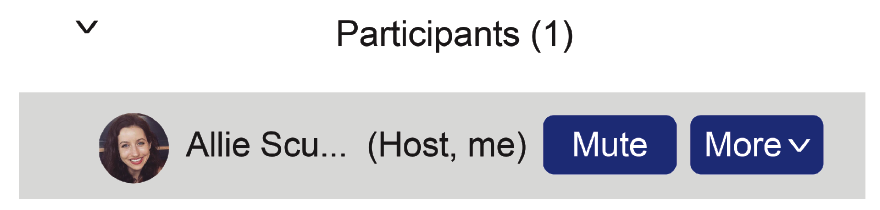
This is a handy tool for friends, classmates, and relatives who love to interrupt. While it might be cumbersome to unmute yourself every time you wish to speak, it creates a built-in sense of courtesy that people often forget in the midst of casual conversation. If my grandmother were still alive, I suspect she’d have gotten a kick out of this.
2. Know when to have your camera on or off
We’ve all heard horror stories about folks who’ve gotten too comfortable while multitasking on Zoom.
Avoid further pain, heartache, and horror by simply knowing when to have your camera on and when to absolutely have it off.
For example, if you have to go to the bathroom during a Zoom call, it’s probably safer — and good etiquette — not to take your phone or computer with you. Excuse yourself, just like you would in person.
If it’s a casual call, and you’d rather wash the dishes or online shop than contribute to the conversation, simply turn off both your microphone and camera.
As long as you’ve put on a shirt, know how to use the mute button, and know when to turn your camera off, you’re more than halfway to mastering Zoom etiquette. Following these basic guidelines will create a much better Zoom experience for everyone.






